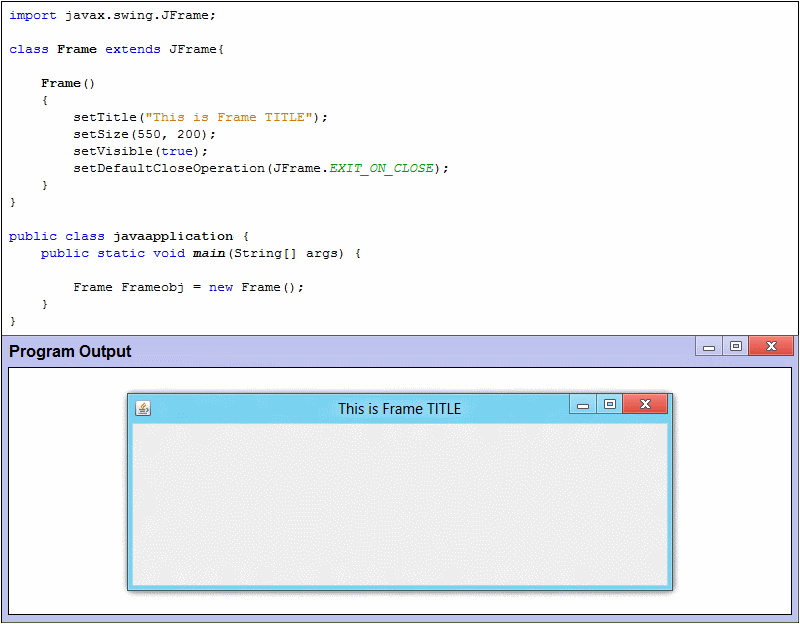Wednesday, 26 February 2014
Tuesday, 25 February 2014
Monday, 24 February 2014
Sunday, 23 February 2014
Saturday, 22 February 2014
Thursday, 20 February 2014
Wednesday, 19 February 2014
Tuesday, 18 February 2014
Sunday, 16 February 2014
Friday, 14 February 2014
Thursday, 13 February 2014
Wednesday, 12 February 2014
Tuesday, 11 February 2014
Monday, 10 February 2014
Tuesday, 4 February 2014
Subscribe to:
Comments (Atom)